Blogging is beautiful and empowering! It is sharing your knowledge, opinions, feelings, and emotions with everyone out there. Blogging liberates you, whether you want to make a career out of it or you just want to share some of your stories on the web for people to read and get inspired. Have a look at all the action steps you need to take to start a blog.
Is it too late to start blogging?
Well, it’s never too late to start anything and unwittingly this could be the best year to do so, especially since your chances to get a decent audience are very high, courtesy of Covid-19. Still, thinking about how to start a blog?
Let’s get started! Shall we?
Today, I’m going to walk you through the precise process by which I went about starting this blog and also the resources that I accessed to make it possible for you too. Follow along and have your blog ready in under 30 mins.
STEP 1 – Planning/ Finding a Niche
80% of your success in starting a blog lies in your planning.
When you know what you want to blog about, it becomes so much easier to get started. Problem-solving should be your main purpose in starting a blog.
Planning mainly involves understanding the best niche for your blog. Choosing a niche for your blog involves three major components:
Your passion – Topic that you’re passionate about. Think about what magazines, blogs or websites you visit. Also, think about the topics that you like talking about. If you can add any unique inputs to your selected topic. For e.g., If you like to keep everything organized in your house or office, you should go ahead and start a blog on “Organised space – Organised Life”.
Market Opportunity – Understanding if there lies a market for the topic you’ve clinched. You’ll have to understand the market better to get to know about the demand. One easy way of doing this is using the Google Keyword planner. You’ll get to know what people search for the most.
Expertise – You don’t need to be an expert in your chosen field. You just need to be specific and help others with your content. You should just be willing enough to try new things, share your experiences and help people solve their problems.
Here’s a mind map of some of the profitable niches. If you’re not really sure what to pick, then just go ahead and pick one out of these, and get started. The main thing to do is to get started and you’ll see the confusion and clutter in your head melt away.
STEP 2 – Domain Name
What is a Domain name?
In simple terms, a Domain name is a name you give to your blog. For example, my blog’s name is www.digiavtar.com – ‘DigiAvtar’ is the domain name.
Choosing a domain name isn’t as easy as it sounds. Take your time in deciding the best domain name for your blog. You can’t just choose whatever name comes to your mind. You also have to check that someone else is not blogging under that name.
Let’s say that you’ve decided on a domain name for your blog, I would recommend that you go to any hosting provider and try searching for the availability of that domain name.
You could also use some domain name generators and select the name you can connect with. The domain name should be simple and catchy, and shouldn’t be confusing.
STEP 3 – Choose a Hosting Provider for your blog
Next step after you’ve found your desired available domain name is choosing a hosting provider. I’ve listed down some of the hosting providers. If this is your first blog, you can definitely check out GoDaddy and buy a domain name and WordPress hosting package for one year to get started.

STEP 4 – Install WordPress
I’ve compared a few blogging platforms and ‘WordPress’ is by far the hands-down winner. It’s just so easy to set up and it offers tons of free themes and layouts for a better look and feel of your blog. Let’s look at how we can set up a WordPress blog that can yield you money, yes- you read that right!
Log in to your GoDaddy account. Go to My Products → Managed WordPress.
Click on Setup. Create your WordPress login id and Password. Move over to Dashboard and get creative.
STEP 5 – Your Blog’s Initial Setup
Before you start penning down your thoughts, let’s complete the basic set-up of your blog which includes:
- Title & Tagline of your blog
- Setting up Permalinks
- Choose Theme
Get as creative as you want to with designing your blog. You can try out themes and install the one which you readily connect with and which reflects your personality and suits your niche.
Although there are a lot of things which one should keep in mind like the color scheme used in the blog, the structure of the blog, look and feel. I would recommend you install a theme that suits you. I’ve installed GeneratePress as I’m pretty comfortable with it.
If you follow a blog and like the theme used in it and want to find out more about that theme, then use: https://www.wpthemedetector.com/
Pro Tip: Always prefer a clutter-free and clean blog and use available free themes as there are plenty of them.
- Install Plug-ins
Plug-ins are the essential building blocks for your blog and there are plenty of free plugins available. Some of the must-have ones are:
- Insert Headers and Footers
- Google XML Sitemap
- GA Google Analytics
- Yoast SEO
- Smush
- Contact Form 7
Step 6 – Google Search Console & Analytics
Why do you need a Search console?
- It monitors your blog’s performance
- It tells you how Google views your site
- Gives you feedback about how your blog/website is doing in google’s search results
- In very simple terms, is a measuring tool that will tell you about the performance of your blog so that you can make necessary changes.
How does Google Analytics help?
It helps you by providing data which can be anything like:
- How many people visit your website?
- What is the geographic location of your website’s visitors?
- Which device did the visitors use?
- What websites send traffic to my website?
- What marketing tactics drive the most traffic to my website?
- Which pages on my website are the most popular?
- How many visitors have I converted into leads or customers?
- Where did my converting visitors come from and go on my website?
- What blog content do your visitors like the most?
- How many products have you sold through your website and how much money have made?
Voila! Start penning down your ideas or thoughts and share them with the world.
FAQs
What is a blog?
Blogs are online journals where content on specific or general topics is published for a community of readers at regular intervals. A blogger is someone who publishes his/her opinions or knowledge to a target audience through his/her blogs.
How to start a blog in India from Scratch?
Follow the steps mentioned in the above blog post as it is and voila you get your first blog ready. You’re now equipped with tools to share/express your opinion or expertise on any topic with your audience.
How can we earn money through blogging?
Bloggers can make money using different strategies such as Brand Partnerships, Advertising Networks, Affiliate Links or Codes, Selling Digital Products, Creating Premium Content, Consulting or Coaching, etc.
Is blogging a profitable business in India?
Blogging is as much a profitable business in India as it is in other countries. A blogger just needs to drill down to a profitable niche and develop expertise in it to be able to earn lifelong income through it.
How much does it cost to start a blog in India?
To begin with, you just need to spend on getting a domain and hosting for your blog. Once you start writing consistently, you’d need to invest more to generate an income stream from your blog. I’d say just go ahead and try. If you need any help choosing the niche, or finding out cheap and sustainable domain and hosting providers, pls comment below and we’ll answer all your queries.
Read our latest posts here:
- NeuroMarketing: The Secret Behind Purchase Making-Decisions & Conversions
- Craigslist Marketing: Promote & Grow Your Biz through Craigslist’s Postings
- Guerrilla Marketing: An Unexpected & Unconventional Marketing Strategy
- Emojis in Marketing: Express Your Emotions without Words
- SMS Marketing: Gain Highest Open Rates, CTR and Engagement