by Sonal | Aug 8, 2022 | Marketing
As a part of your social media strategy, what social media channels are you focussing on in 2022?
The unanimous answer to this question is going to be – Facebook, Instagram, Twitter and LinkedIn.
We have covered Facebook, Instagram, and Twitter Marketing in separate blogs dedicated to those topics. For the sake of this blog, Let’s try to uncover or instead reinstate some of the features of LinkedIn that make it one of the best social media channels for B2B lead generation. It is also the most effective platform for delivering content and securing audience engagement.
LinkedIn marketing, in simple terms, means making connections, generating leads, promoting your brand, building business relationships, sharing your ideas and content, and driving traffic to your website using LinkedIn!
So, gear up for learning some of the best LinkedIn hacks that can help skyrocket your business growth and let’s see how you can use this tool up to its maximum potential.
LinkedIn for Business
There are many ways you can use LinkedIn for your business purposes. Let’s discover some of the ways and see how to build an effective LinkedIn marketing strategy.
Use it for Networking
LinkedIn provides your business with the best opportunity to connect with professionals along with your employees. It allows you to connect with your audiences, interact with them, and participate in discussions relevant to your business.
Lead Generation
It has acquired the status as ‘one of the best B2B lead generation platforms.‘ So, even if you are a small company or a big one, you can leverage its power to create awareness about your products/ services and generate quality leads for your business.
Content Marketing
Create exclusive content for your LinkedIn audience and drive it back to your website. You can use it for publishing articles for spreading awareness about a certain topic/update and even initiating a discussion driving social engagement; which acts as an opportunity to create brand awareness.
Recruit New Talent
As a business, you will always have the need to hire new talent. It acts as a Talent acquisition tool and allows you to sort out the relevant candidates, and even send direct messages to the candidates you find relevant to fill the position.
Reputation Management
What you decide to post on your profile, how you want to portray yourself as a brand in front of your audiences – this platform allows you control over your branding a.k.a brand reputation. You need to keep in mind all the aspects of the impression you make on the audience.
As a part of reputation management, we highly recommend that you must claim your business page on it, keep it updated and make sure it denotes your brand the way you want it. So when your brand name is searched on any search engine, your LinkedIn business profile is going to be one of the results appearing on the first SERP.
Let’s now have a look at how you can create a perfect business page for your brand on LinkedIn.
Create an Engaging LinkedIn Page for your Business
A LinkedIn company page is the place where other users can find out more about you after their interest has been piqued by one of your posts. It is a precious asset and needs to be optimized for information and interest.
Please ensure that all colours and fonts align with your company’s branding when adding your company’s banner, logo, motto, website link, and other pertinent information.
Your company description should be concise yet compelling and represent the values that your brand stands for. This description is gonna show on the Google result preview, so make it SEO-friendly by combining some relevant keywords.
In addition, claim a URL for your page that includes your company name and is free of random letters and numbers.
This enhances your credibility and makes it more likely that users will follow you or contact you.
You can have a look at DigiAvtar’s Linkedin Page for a better understanding. And connect with us on LinkedIn to learn more about marketing tactics.
Let’s dive deeper into how we can now create a solid LinkedIn Marketing Business Strategy.
Create An Awesome LinkedIn Marketing Strategy
Once you are done with creating and optimizing the Linkedin page for your business, it’s now time to devise the perfect marketing strategy to meet your goals. A detailed marketing strategy includes desired goals, marketing plan, execution steps, chosen content types, suitable advertising solutions, and valid analytics metrics to evaluate performance.
Your business LinkedIn marketing strategy should answer all of the following questions to be a valid and suitable strategy:
Who are the target audiences for your LinkedIn marketing campaigns?
What demographics, industries, designations, and interest groups do you want to attract? Be sure to have these in place, whether you are starting from scratch or building upon what already exists.
It is important to have a deep understanding of what they want, what they like, and talk about. It will help you in creating a content strategy geared towards their specific interests.
What are your desired business goals for LinkedIn marketing & advertising activities?
Determine what you want to accomplish and where you want to go. You can connect with your audience, interact with other brands, tell people about your online presence, or do whatever you want.
The goals may be different regarding whether you are planning LinkedIn b2b marketing or b2c marketing. Some of the business goals are:
- Build Brand Awareness
- Strengthen Brand Reputation
- Engage With Your Target Audience
- Generate Qualified Leads
- Sell Your Product Or Service
What are the types of engaging content on LinkedIn?
Use the contents suggestion tool to find the topics your audience is interested in. This should be at the heart of your LinkedIn marketing strategy. Engage people with your LinkedIn page by posting insightful, original, and well-written articles regularly.
Choose topics that you’re an expert on with sound advice and supplement your content with visuals and/or statistics wherever appropriate.
Consider sharing industry reports, how-to guides, or thought leadership articles via the LinkedIn Publishing Platform. Weave your product features into intrinsically exciting posts, such as a challenging customer problem you were called upon to solve or essential lessons you have learned over the years. Give that personal touch. Build a content calendar by identifying the most popular or trending topics in your industry.
What are the suitable metrics for performance evaluation?
Whether you’re promoting awareness of their brand or boosting credibility among peers, you need to measure progress in real-time.
You need to demonstrate how effective your marketing is by including key Linkedin metrics in your social media reports, like follower growth and post engagement. Because the type of content tends to be more on the professional side, it requires a separate content strategy with its own benchmarks.
Let’s have a look at the 5 most important metrics to track performance:
- Impressions: Impressions are the total number of times your Linkedin post has been seen.
- CTR: CTR is the total number of clicks your post receives divided by the total number of impressions. It measures the percentage of people who see your post and click through to learn more.
- Engagement Rate: This will help you determine what resonates with your followers and allow you to create more of what your audience loves.
- Follower Demographics: Look at your follower demographics to understand who your content reaches. Does it align with your ideal target?
- Followers – Total & Organic: Knowing which posts generated the most followers creates a feedback loop allowing you to improve the effectiveness of your content marketing.
Are you skilled enough or need professional help in social media marketing?
With LinkedIn advertising solutions you can target visitors to your site, generate leads, email and contacts lists, and measure conversion tracking to achieve higher results, along with LinkedIn Campaign Manager analytics reports to help you decide what advertising strategy fits your business goals.
Even if you’re an experienced digital marketer, targeting on LinkedIn is different from other platforms. You can target based on what people do professionally instead of what they do in their personal lives.
You can choose from a variety of Ad formats, such as:
InMail Ads, Text Ads, Video Ads, Dynamic Ads, Carousel Ads, Objective Based Ads.
Top 12 LinkedIn Marketing Tips for Growing Your Business
Focus on Content Marketing
- Help your audience by publishing content related to their interests.
- Answer queries related to your business industry & potential clients’ needs.
- Publish content related to trending events in your industry that adds value to viewers.
- Mix content formats using visual media types in your content including Graphic Designs, Infographics, Videos and Powerpoint Slides.
- Try to publish or share content daily in the early morning, lunchtime or early evening as these are the periods of increased activity on LinkedIn.
- Share related useful content for your audiences from other pages, accounts, websites or other digital platforms.
- Try to upload videos which are shorter than 10 minutes directly to LinkedIn to get priority over externally shared content and access post analytics data.
- Focus on publishing posts directly on LinkedIn rather than sharing from other platforms.
- Use the “Content Suggestions” tool to find what your audience is engaging with to share or to come up with ideas for future published content.
- Add related hashtags to your published content to increase visibility & reach.
- Align your business content marketing campaigns on LinkedIn with other marketing campaigns on other marketing channels.
Optimizing your content so that it adds value to the audience and increases engagement will make your LinkedIn content marketing campaigns more successful.
Join LinkedIn Groups
Use LinkedIn Groups to make connections with people who work in, or are interested in, your industry. By joining them, you will be able to share content with other members, build your contact list, establish yourself as an expert in your field, and increase brand awareness.
There are several other benefits that come from joining LinkedIn Groups. You can inspire thought leadership in your industry by joining groups related to your industry and participating in discussions within them.
Additionally, by joining Groups, you can view complete profiles of other members of the same group without being connected.
Create your own LinkedIn Group
One of the perks of managing a LinkedIn Group is that LinkedIn makes it simple to interact and communicate with the members of the Group you’re in charge of.
You can either send messages to group members or create a group post. Your group’s page allows you to send messages to members or share content with them.
This is great if you have something to share with a specific person in your group.
A group post allows you to share any content you’d like on your group’s page, making it ideal for kicking off discussions.
Create LinkedIn Showcase Pages
A LinkedIn Showcase Page is a niche page directly linked to your company’s main page that highlights specific initiatives and campaigns or features specific content.
Showcase Pages help you integrate specific products or marketing personas into your main page – this allows you to customize and target your content experience for your page visitors. You can use this to expand your network on this platform because other users can choose to follow your Showcase Page(s) even if they haven’t followed your main page.
Post company status updates and target followers
Publish Status Updates for your business on your LinkedIn page for your followers to see. This keeps your connections engaged and in the loop regarding your business’ latest developments, work, content, and updates. In your status updates, you can share written information, images, videos, documents, and more.
Leverage @mentions in your status updates
Want another LinkedIn user or company to see your status update? On LinkedIn, you can tag — or @mention — users and other companies in your status updates much like the way it works on Facebook, Twitter, or Instagram.
Include the @symbol immediately followed by the user’s/ company’s name in your status update or post for example @digiavtar. As a result, that user/ company will be alerted that you mentioned them, and their name will also link to their Profile and Page in the status update itself. This is a great way to boost engagement and interaction on your content as well as improve brand awareness.
Experiment with LinkedIn Sponsored Content and Native Ads
LinkedIn Ads are a smart choice if you’re looking to complement your organic LinkedIn marketing efforts with some paid advertising. One of the biggest benefits of LinkedIn advertising: is the targeting options.
LinkedIn’s PPC ads let you target specific job titles, job functions, industries, or company sizes, to name a few — you know, the people who are more likely to want/ need what you sell.
Follow The LinkedIn Marketing Blog
You can explore this resource to take ideas on how to use LinkedIn’s marketing tools, catch up with their updates, learn about new features, and much more.
Do not forget about InMail
Did you know that LinkedIn InMails get 3X better responses than traditional emails do? Invest in InMail and reach out to any LinkedIn user directly. You also get access to analytics on your InMail response patterns to help you target users better.
The only drawback with InMailing is that a free account does not come with any InMail credits at all. Company Pages cannot send InMails. A LinkedIn Premium account credits you with five InMails every month. A LinkedIn Sales Navigator Professional account allows you 20 InMails per month. Weigh the pros and cons of using InMail if you do not have a paid account yet.
Consistency, Consistency, Consistency
Consistency is vital to succeeding with LinkedIn marketing. Keep posting relevant content consistently and to keep things fresh, keep rotating your banner image every six months or so and match it to whichever event you are promoting at the time. And, of course, update any changes to your logo, location, or leadership personnel as soon as they happen.
LinkedIn Analytics
LinkedIn Analytics allows you to see how people find your page and what section engages them more, which CTA drove the most action, and also, what didn’t work.
You can also track your Showcase Page’s traction by comparing the page views for your different tabs. Also, by visitor demographics, you can have a sense of who’s interested in your company and who isn’t.
To find out how your page is performing compared with your peers, look at the Companies track table. With the help of this section, you can compare your page ranks with total followers and new followers. You can also see your every post’s engagement rate. This can give you deeper insights into what’s working and what’s not.
Make Connections, Build Relations & Nurture Them
You should connect to your buyer personas, strategic partners, other industry people, and other businesses.
You can then decide how to nurture a specific connection to build a strong relationship. A good relationship between a business and customers can lead to the exponential growth of your business eventually.
After building a relationship by selling customers your products or services, you need to show them that they are at the right and trustworthy place. You need to take care of them by asking them how they feel about your products, and what they liked and disliked most.
Remember, retaining your existing customers is far more important than making new ones. That’s why this is one of the most important parts of your LinkedIn marketing.
Conclusion
Whether you’re looking to grow your network, manage reputation, scale your business, drive traffic to your website, or find fresh leads; LinkedIn for a business is an extremely useful tool. So how you reap the benefits out of this social media platform is totally up to you and how you plan to utilize it. Digiavtar provides the best LinkedIn Marketing Services along with other Digital Marketing services to assist you in achieving your desired business goals. Connect with us to get more details on quotes.

by Sonal | Jul 29, 2022 | Marketing, Social Media Marketing
You’ve probably seen the power of Instagram by now. In the social media world, it is one of the fastest-growing platforms. In just a few years, it has grown from one billion users to two billion active users. From customer complaints to a product going viral, the platform offers many features for small businesses and the platform generates 4x more interactions compared to Facebook. From taking advantage of Instagram’s features to specific ideas on how to increase your digital footprint, we explain how to use Instagram for your small business.
Let’s start from the basics.
What Is Instagram Marketing?
By Definition, Instagram marketing is the practice of using the Instagram platform to market a product or service. Marketing on it can involve many different tactics and strategies, enabling businesses to accomplish a variety of goals.
It can be used for marketing in two broad categories:
- Advertising, influencer marketing, and other paid marketing strategies.
- Marketing that uses organic tactics, such as creating organic content (such as posts, stories, and comments), in addition to engaging with the content of other users.
Some of the Goals you may wish to achieve from Instagram marketing include: Selling products or services, Gaining more followers and engagement, Building relationships with prospective customers and other brands or Enhancing your brand’s reputation.
How to Start Marketing on Instagram: The Basics
Start with having a proper business profile – not just a regular personal profile. This allows you to reap the benefits of Instagram’s business marketing features and Insights. It also makes you more credible in the eyes of your audience.
Follow along for some of the best practices that can turn a good profile into an awesome one.
How to Create an Instagram Business Profile
To create an awesome Instagram business profile, you’ll need two things:
- Your Insta account which can be an existing personal profile or one you’ve just created for your business. For brand recognition, create a handle with your company’s name.
- Your brand’s FB Business Page. In order to verify your Insta account, you will need to create this one first
Once you have both these things ready, On your smartphone, log in to Instagram with your company handle.
Tap the circular icon in the bottom right corner. The screen will expand to show another menu. Tap “Settings” in the bottom right corner.
On the Settings page, scroll down until you find “Switch to Business Profile.”
During setup, you will be asked to link your business account to your Facebook business page, as well as edit your business’s public contact information: email address, phone number, and physical address. And voila. You’re ready to use Instagram for marketing your business.
How to Market on Instagram: Creating Your Strategy
Set Up S.M.A.R.T Goals
Creating a successful Instagram marketing strategy requires you to set a clear goal, build individual tactics gradually toward it, and monitor your progress so you can adjust where necessary.
Marketing plans are built around goals and objectives. Read more about ‘How to set up S.M.A.R.T goals for your business. This is a widely used acronym used to guide people in setting objectives for themselves. Goals should be a clear milestone of what you wish to achieve.
Create Your Instagram Content Strategy
Your Instagram content strategy can include several posting options, Choosing the right ones depends mainly on how well you know your target audience.
What are the key demographics of your audience? What do they like to do, see, and experience? What entices and entertains them? How do brands generate trust and motivate them to make a purchase?
You probably need some time to know all these answers, which is perfectly normal. It’s a learning process that you’ll get the hang of as you go. As you gain a better understanding of your audience and what works for them, you’ll be able to optimize your Instagram marketing strategy.
Some Tips for building a strong Instagram content strategy:
- Plan your posts/ creatives keeping your branding strategy in mind.
- Consistency is the key. Be consistent with your content and it should reflect your brand’s identity.
- Observe what other brands are doing on this platform. What content are they using to connect with their audience? Check out top-performing posts from similar brands, your biggest competitors, leaders in specific niches, and the most broadly popular accounts on the platform.
- This competitive research will help you in following the latest trends, best practices and hacks to take you to the next level.
- Create a social media content calendar to plan and schedule your posts.
- And lastly, Make use of Instagram Insights to track your content’s performance. Instagram Insights is a free tool, available for everyone to have a look at the key performance metrics of your account. It also helps you find your target audience on Instagram, their demographic details, etc.
Execute Content Strategy with Top Instagram Features
Whether you are a new business in the market, or you want to strengthen your community, create brand awareness, or even make sales, there’s an Instagram feature to help you achieve your goals. Let’s look at some of the top features of Instagram that can help you connect with users and boost your Instagram marketing strategy.
REELS – The Number One
Instagram and its algorithm are mainly focused on using Reels as the major format for content marketing on social media. It is one of the most organic ways of boosting your brand’s presence on social media. Quality content using trending sounds when marketed as a short-format video gets more reach and impressions than feed videos.
VIDEOS
Building trust with your followers and customers is easy with videos. This video feature is perfect for businesses who want to get endorsements from influencers and celebrities.
According to research, 54% of people who wish to see more video content from marketers are more likely to purchase a product online after watching a video. You can increase sales by showing your products how they look, how they can be useful, and how they stand out in the market. Your brand story can be told with the help of Instagram videos, which can also be used to explain the value proposition of your brand and build valuable relationships with customers and potential prospects.
Stories
This is that one feature that almost everyone uses and loves on this platform, whether they are using it for personal or professional reasons. Stories appear as tappable circles at the top of your followers’ feeds and last for a limited time. Content disappears after 24 hours, just like on Snapchat.
Here are a few ideas for how you can use Instagram Stories:
- Provide answers to frequently asked questions within your company’s niche or about your company in general
- Take your audience behind the scenes by sharing “behind-the-scenes” content
- Get people to check out your blog, ebook, or infographic by promoting it
- Consider having an employee (or influencer) take over your social media for a day
- Take a poll on a hot topic or solicit feedback from your audience
- Host a contest or giveaway in which you ask users to create a post a story that tags your account or includes a brand hashtag
Instagram Live
A popular feature used by big brands as well as small businesses is Instagram Live. These are videos but they are LIVE! For maximum use, live sessions can be recorded on the feed and viewed later as videos.
Instagram Live allows you to engage your audience in a real-time “live broadcast” format. This is an especially helpful feature if you’re attending an event or discussing anything timely or urgent.
Your story will appear first in your followers’ Story feeds when they open the app, and they will also get a notification that it’s happening. But with great power comes great responsibility: use this feature only when you have some truly good content to share, or you might push users away for wasting their time.
Instagram Shops
Meta made a revolutionary leap into eCommerce when it launched Instagram Shops in 2020 in the midst of a pandemic that affected physical businesses across the world.
Businesses use shops to make product discovery convenient and easy by providing a full-screen storefront. Consumers or users can visit a shop from a business’ Instagram profile or from feed/Stories.
Hashtags
Hashtags are virtually everywhere on the internet and off the internet these days. When applied to your marketing strategy, Instagram hashtags are a clear signal to users that your posts are relevant to what they’re looking for. In fact, many users look for content based on hashtags alone. So if your posts are related to a trending topic, be sure to include the associated hashtag. This can help you get in front of the eyes of people who are genuinely interested in what you have to say.
It’s also a smart idea to create a branded hashtag and use it frequently. This hashtag might include your company’s name or the name of a particular campaign, event, or promotion.
Harness the Power of Instagram Marketing
It is a powerhouse in social media when it comes to offering best-class features. In terms of getting attention, stimulating engagement, building strong relationships, and surpassing financial goals for brands, there is virtually no limit to what can be achieved.
The new business world can seem overwhelming and daunting, but new businesses should stay alert, listen, and learn as they go. You will find that Instagram marketing becomes easier and more profitable as you go if you approach it with a growth mindset from the beginning.

by Sonal | Jul 23, 2022 | Marketing
Research has it that about 55% of businesses in India are already adopting blockchain technology. Generally, the blockchain is such a disruptive technology to the extent that it has a Compound Annual Growth Rate (CAGR) to be 82.4%.
The market size was recorded to be 3.67 billion USD dollars as of 2020. The exciting thing is that the growth rate will maintain the upward signal even till around 2028. While these results may or may not startle you, the important questions you need to answer without dilly-dallying are these;
Are you adopting blockchain technology?
Are you integrating this technology into your business?
What is the blockchain application in business?
Have you started using blockchain-based applications and platforms to your advantage?
As you thoroughly search your heart for the truth about those questions, let me quickly remind you of what blockchain is in case you don’t exactly know.
Blockchain is a decentralised shared ledger technology that; tracks transactions and keeps records immutable, transparent and secure in a business network.
Blockchain Application in Business
The blockchain application in business is still in its early stage just like Bitcoin in 2009.
I just chipped in this to tell you that this is the best time to carry this subject of discussion; “blockchain application in business” as a case in your head.
Carrying it as a case in your head is to start making baby steps towards integrating it into your business.
My mission in this piece is to show you the 4 blockchain-based applications and social media platforms you should not fail to leverage as a business or even a marketer.
They will help you rake in more cash.
4 Blockchain-based Apps and Social Media Platforms
WordProof: Claim ownership of your content
Content Marketing is a very good tool to deploy for business growth. As a business or a content marketer, maximising the benefits that come with content marketing practices should be one of the tops on your table.
Hence the reason to show you what WordProof can help you achieve. What I am about to say now can be painful. I know because I have experienced it and possibly you too. Imagine situations where you’ve gone through a mental draining exercise to come up with original, quality and captivating content, only for your competitor to write on the exact topic and even rank better.
Quite painful!
Isn’t it?
I know so but hey, those potential moments of pain will be cut off once you start utilizing WordProof. It is a WordPress plugin built on blockchain technology. With WordProof, you can put a time stamp on the blockchain which will be processed on the general ledger.
This timestamp after processing can not be adjusted and its link will now appear at the bottom of your content (article). This now proves that you are the owner of the content
Steemit: Incentivized blogging platform
Steemit is a blockchain-based social media blogging platform. When you publish an article, you can earn tokens. These tokens are earned when you get a lot of thumbs from the Steemit visitors for reading and voting for your article.
Any reader can as well earn tokens when he votes for the article first. As a business or a marketer, Steemit is sure another platform to earn more.
Tippin.me: Get some tips into your pocket
When you are registered with tipping.me, you can earn from your tweets. What you need to do is to install its Chrome extension and then link it to your Twitter username.
This will make a lightning icon appear on your tweets at the bottom side after the retweet, message, like and reply symbol. When the lightning is clicked, you can get tips by scanning the QR code that will appear with your new wallet created on the tipping.me account. Get to know more here
Brave: Earn as a Brave user
A brave web browser is a search engine that protects the user’s data. It displays ads based on the user’s browsing history which is stored locally. Users are at liberty to turn on the ads they want in place of seeing generic ads.
It creates a win-win scenario for both the user and the publisher. Both parties earn at the end of the day. If you become a brave user, you stand to earn 15% of the brave’s revenue while 55% goes to the publisher. These earnings are in the form of Brave’s BAT crypto and are paid into the user’s Brave’s wallet.
One can transfer the money in their wallet to any of their favourite content creators as tips using the tipping feature. Better still, a user can withdraw their BAT (Brave’s Attention Token) as cash.
Brave makes it possible for advertisers to display personalized ads and at the same time, users are in control of their privacy.
Conclusion:
When you are knowledgeable of how blockchain can benefit you and help improve businesses, honestly, you will not fail to start getting involved now with the blockchain wave.
If you want to create websites or apps for your businesses, don’t do it the conventional way, involve blockchain-oriented software developers to get the job done. Let me softly echo it once more into your ears, and start integrating it into your business and in all your endeavours.
Most importantly, you can enrol on a blockchain literacy class so you can have an in-depth knowledge of the subject matter. This is candid advice you can implement without shilly-shallying.
What will be your next action concerning the blockchain journey after you leave this page? Please do tell me in the comment section, I will love to know.
Frequently Asked Questions
What is a blockchain application?
Blockchain applications are a step further when compared to conventional apps. They have new and improved features such as the crypto-economic system and decentralised architecture. These features help to appreciably increase trust and security, create tokenized assets and design network incentives.
What apps can be built on blockchain?
The top 13 apps that can be built on blockchain are; Cryptocurrency Exchange, Personal Identity System, Original Content Creation, Voting Mechanism, Real Estate Processing platform, Supply Chain and Logistics Monitoring, Advertising Insights, NFT Marketplaces, Cross-border Payments, Securing Sharing of Medical Data, Anti-money Laundry Tracking System, Music Royalties Tracking, Real-time IoT Operating Systems, etc.
What are the benefits of blockchain technology?
The easy-to-spot benefits of blockchain technology are top-notch security of transactions, the privacy of data, transparency, tokenization, built-in incentivization, shared IT network, elimination of the third party, removal of the fake factor and duplication effect.
What is the biggest problem with blockchain?
What seems to be the major problem with blockchain is the transaction speed. The fact that the nodes must verify each transaction before it is accepted by the blocks creates a slow time in the transaction speed.
To get the picture clearer, see this; Visa averagely processes about 1,736 transactions per second while Bitcoin, a blockchain-based digital currency handles 4.6 transactions per second.

by Sonal | Jul 23, 2022 | Marketing
WhatsApp is more than just a messaging tool for people. In addition to communicating with existing customers, it is a great platform for businesses to reach out to prospective customers.
How? Let’s figure that out in this blog.
When we talk about social media marketing, social media channels such as Facebook, Instagram, LinkedIn, , and Pinterest are usually the first to come to mind. However, social media channels like WhatsApp, Facebook Messenger, TikTok, and Telegram are also important for your marketing strategy.
Many brands have already started using WhatsApp Marketing in their marketing strategy to improve their customer service. WhatsApp is also starting to become a popular tool for small businesses with its app WhatsApp Business.
WhatsApp Business enables you to offer personal customer support to your audience with automated messages and chatbot-like capabilities. So, if you’re launching a new product, WhatsApp can automatically send the messages you’ve created to the customers you select.
Why Use WhatsApp for Your Small Business?
You might want to reconsider including WhatsApp in your marketing strategy if you haven’t already. Let me tell you why: it has over 1.5 billion monthly active users! In fact, it has even surpassed Facebook! What’s even more valuable is the number of times people utilize the message feature. Approximately 60 billion messages are sent every day by its users, according to recent statistics.
Another interesting fact about instant messaging-based social media apps is that 53% of people say they are more likely to do business with a brand they can directly communicate with.
Lastly, it has an awesome engagement rate. Almost nine out of ten messages are opened and read, and 90% are opened within three seconds of receiving them. The prospect of what that could mean to your customer service might make you a little bit excited. By using the WhatsApp marketing strategy, you can provide your customers with a direct line of communication that makes you more accessible and convenient for them.
In addition, WhatsApp Marketing gives you the freedom to communicate with more people than you would be able to do with text messaging. You can create broadcast lists or groups and send the same message to all your customers if you’d like. You can even send videos, photos, and audio messages via WhatsApp.
Using the WhatsApp Business App, you can harness the popularity and easy-to-use tools that WhatsApp provides to reach your customers and really connect with them.
How To Use WhatsApp Business for Your Marketing Strategy?
The first step involves downloading the free WhatsApp Business app on your device. Once you have that downloaded, you’re ready to get started.
Create a Business Profile and a Catalog
WhatsApp Business requires you to create a business profile and provide your customers with relevant information. You can add a short description of your business, your address, email address, and website URL. You can also create your own product catalogue to showcase your products and services!
Automatic Replies
This offers you Quick Replies, which is a tool that lets you save and reuse messages you often use with just one click. You can also create automatic replies for when you’re not available.
Link to Your WhatsApp Business Account
When you create a Business Account on it, you will get a short link for your account. This means that you can share this link on other social media apps and even in emails and on your website. When users click on that link, they will be redirected to it so they can message you directly.
Add Labels
Another awesome feature is the ability to add labels to your WhatsApp contacts. You can create labels to differentiate new customers from customers with pending payments, and so on.
Green Tick for Verified Accounts
When you verify your business account on it, you receive a green tick. This shows your customers that your account is the official account of your business. This helps them feel more comfortable reaching out to you, and they’ll know that all your contact information is correct.
Broadcast Lists
You can send messages to a broadcast list using it for Business, which could be a powerful marketing tool. However, there is a limit, you can only send messages to up to 256 contacts.
Statistics
One of the coolest features of the business app is the statistics feature. You will be able to see how many messages were sent, delivered, read, and received based on the analytics they share with you. Access to this kind of data is a great way to create a more successful WhatsApp customer service plan.
Use a Different Phone Number on WhatsApp and WhatsApp Business
One of the greatest advantages is that you can now have two numbers on your phone without needing a dual-sim phone. You do need to have two sim cards since you need to verify your phone number, but you only need to have your “business” number on your phone to verify it. With a number on your regular WhatsApp account and a different one on the WhatsApp Business app, it’s much easier to keep your personal and business messages separate.
Tips for Crafting a Killer WhatsApp Marketing Strategy
Create a Customer Persona
Every marketing strategy ought, to begin with, a customer persona. The more detailed persona you have, the clear marketing communication you will have.
Read More: How to create a customer persona for your brand
Share Relevant Content – for Free
Content marketing works anywhere, including WhatsApp. This is something small businesses often overlook. As with any social media channel, you need great content in order to create a successful WhatsApp marketing campaign.
Read More: Content Marketing
Improve the quality of your customer service
It helps you to be there for your people. If you want to respond quickly or urgently to a customer’s question, it is the perfect tool. People don’t like to wait, especially when they are ready to buy.
Your business can use it to connect with your customers and make them feel valued. Get to know them, ask questions, engage, and use their valuable feedback to improve your products and services.
Create contests and campaigns
Due to its instant messaging feature, it is a great platform for brand-related contests and campaigns. The key to a successful campaign is encouraging your audience to engage with you directly on it.
Collect customer testimonials for social proof
In order to understand the needs of your customers, it’s very important to get customer feedback. While bad reviews help you pinpoint the gaps, great reviews provide social proofing that can get you more business. Using it to collect customer feedback can deliver much better results than email.

by Sonal | May 13, 2022 | Marketing, Social Media Marketing
What should you do when you’re getting started today in marketing and you’re building a social media brand — where should you spend your energy if you’re that marketer?”
Do you think you can be alive in the marketing game without Facebook?
I don’t think it is possible. Period.
Facebook is a powerful tool for small businesses. Every small business can benefit from a Facebook presence. Having more than 2.91 billion monthly users, Meta provides many opportunities for small businesses to market their services, increase customer support, and boost sales and recognition. Let’s dive deep into all of its aspects to use this giant tool to its maximum capacity.
What is Facebook Marketing?
In Facebook marketing, a brand can benefit from a variety of highly targeted paid and organic posts, allowing them to reach a huge audience with its products and services. The social media giant has transformed into one of the biggest marketplaces on the internet over the past decade.
This offers a powerful advertising system that lets you target a specific audience. The platform maintains a significant amount of information about its users, which can be advantageous when targeting ads. Let’s have a look at what are the benefits of Facebook marketing.
Benefits of Facebook Marketing
In this section, we’ll dive deeper into the advantages of using Facebook in your marketing strategy. You’ll get to know which goals you can achieve with this platform apart from reaching wide audiences.
- Precise targeting: You already know that FB allows users to deeply segment their audience but let’s take a closer look at the options available. Within demographic targeting, you can select an audience with a particular income, education level, life events, relationship status, or job. You can look for customers, taking into account their interests, such as their preferred entertainment, sports, hobbies, and shopping habits. Also, you can reach clients based on purchase behaviours, intent, device usage, etc.
- Increased website traffic: You can drive your audience directly to your website. Moreover, these people will be higher quality leads than users who land on your site organically because they already know your business. Hence, you have more credibility in their minds. Encourage your followers to visit your site to find out more about your products. Besides, when linking to a site, Facebook generates a full-size image if your site page has one. So, it will attract many users’ attention and help you boost website traffic.
- Various ad formats: Facebook provides businesses with excellent opportunities that allow them to showcase their products from the best angles. Ads on this platform include both text and visual formats. You can boost your post by turning it into an ad, produce stories to show your behind-the-scenes, make a slideshow of your new collection, use carousel ads to demonstrate up to 10 products linking to the corresponding pages, etc.
- Customer support: A lot of people prefer to connect with a brand via social media. Phone calls have become a thing of the past. Create a chatbot for Facebook Messenger to communicate with users based on their popular queries — keywords. They can include “price,” “delivery,” “payment options,” “purchase,” “book,” etc. You only need to develop a scenario-based on users’ FAQs and write the answers. Your chatbot will imitate the real conversation. As a result, your support team will have time for more complicated issues and you can automate routine tasks.
- Positive impact on SEO: Some marketers claim that social media influences search rankings. It’s believed that robots take into account your data in the About section while ranking. Moreover, your social media engagement contributes a lot. Shares, likes, and comments tell Google that people are interested in your brand and engage with it. Although there is no exact proof, it isn’t superfluous either. In addition, creating a Facebook Business Page can be an effective small business marketing tool. Here’s a look at the various ways to use Facebook to benefit your business and maximize your efforts.
What is a Facebook Business Page?
A Facebook Page is a public presence similar to a personal profile but allows your audience to like or follow the business, brand, celebrity, cause, or organization. The Page updates its followers’ news feeds with content, and the business can raise brand awareness, deploy and track advertising, collect audience insights, and chat with users who seek assistance.
You’ll need your Page to stand out from the crowd to draw significant attention to your company, considering how many companies have a Facebook presence. If you’re not sure whether the work it takes to distinguish your company on Facebook is worth the effort, there are many reasons to create a Facebook Business Page. Have a look at Facebook Business Page of DigiAvtar.
Benefits of a Facebook Business Page
If you create a Facebook Page for your business, you can use it to do the following:
- Provide basic contact information :
People may visit your Facebook page to find out your contact details, your address, your working hours and details about your services. A Facebook Business Page is a one-stop-shop for listing all of this information. - Retain existing customers and acquire new ones :
A Facebook Page is a great place to post shots from inside your store/ workplace or behind the scenes with your support team. You can also boost customer engagement by updating followers about new products, discounts and giveaways. - Know your customers :
Facebook Business Page provides you access to audience insights and demographics. You can use the data provided to create an efficient marketing strategy and structure your campaigns accordingly. - Reduce marketing costs :
Starting a Facebook Business Page is free, and many additional Facebook marketing and analytics features are either free or inexpensive. Integrating a Facebook Business Page into your marketing plan is a budget-savvy way to reach more people – potentially an audience of billions – with lesser money. - Boost web traffic :
By providing your company’s website link on your Facebook Business Page, you’ll drive more traffic to your website. The more people you get to your website, the better the chances of people knowing about your products and services. - Improve SEO :
Facebook Business Pages give you more than just a social media presence; they also improve your search engine rankings. Improves SEO tactics imparting a big role by optimising data and linking back to the website.
How to create a Facebook Business Page?
Now that you know some of the benefits of having a Facebook Page for your business, it’s time to start creating one. Follow these steps to set up your Page:
- Create your Facebook Business Page
The first step in creating a Facebook Business Page is to ensure that you’re setting up the right type of account. Remember that you are creating a Facebook Page, not a Facebook profile.
A profile is a personal Facebook account designed to share personal information and photos with friends and family. Pages are public profiles that allow businesses and public figures to connect with followers and customers. Facebook users need only “like” a Page to start seeing its updates in their News Feed. - Answer questions
For creating a Facebook Business Page, you must already have a personal profile and follow the on-screen instructions. When creating a Page, you will need to provide information, such as a category to describe your Page and your business’s name, address and phone number. It’s crucial to include as much accurate information as possible so that customers can easily recognize your Page and find information about your business. - Add profile and cover photos
Give your Page an identity by uploading your profile and cover photos to your Facebook Business Page. It’s a good practice to do so, as attractive graphics and a visual brand lead to better engagement rates with your audience. - Fill in the appropriate Page sections
You can add many sections to a Facebook Page, but I would recommend that you add at least these sections to have a complete and functional page:
Home: This section is where all your updates and posts live. It’s also the first section users see when they visit your Page.
About: The About section is one of the most essential parts of your Facebook Page. Fill it out with your address, business details, contact information, hours, website URL and description of your business. Many people go online to find specific information about a business, so, I’d recommend you to show your brand’s personality through this section.
Community: The Community section is where posts, photos and videos from customers show up. Customers can also check out your store here. This is an excellent place for your audience to interact and learn more about your business.
Events: You can create event pages and promote upcoming events in this section. Once you create an event on Facebook, you can invite people and share specific information about it all in one place.
Info and ads: This section is designed to add transparency to your Page. It shows your followers any Facebook ads you’re currently running.
Offers: This section allows you to post discounts or deals. This is an easy way to encourage people to come to your Facebook Page. Ask customers to like your Page and grab a deal on it.
Posts: This section shows all your posts, including timeline photos and updates.
Reviews: Customers can write a review and indicate if they would recommend your business, in this section. Ratings show up at the top of your Page. Reviews help verify your business and make it easy for customers to recommend your products or services.
Services: You can showcase your services in this section. You can also add information about your specialities – including photos, descriptions and pricing.
Photos: The Photos tab features the images you’ve posted on your timeline.
Shop: You can add your inventory to this section so users can buy your products directly from Facebook. Sales are sent to your bank account, and it’s an easy way to start e-commerce.
What are Facebook ads and boosted posts?
Now that you have set up your Facebook business page successfully, Let’s look at how to reach users through paid advertising options like boosted posts or Facebook ads. Boosted posts are posts you place on your Facebook Page; you pay a fee to “boost” the post to a target audience. It gives your content better reach and visibility.
On the other hand, Facebook ads offer more functionality and placement choices. Facebook ads make it easy to target a specific audience. You can target people who like your Page or segment by location, age, gender and interests. The platform collects user data, so it can target your advertisement to those most likely to be interested in your product or service.
Should you use boosted posts or Facebook ads?
Boosted posts and Facebook ads can both be valuable elements of your marketing strategy. Here are some benefits of boosted posts:
- Simple tactic: Boosted posts are one of the easiest ways to advertise on Facebook. You choose your target audience, set a budget and determine your campaign’s length. When the post is approved, your target audience will see the post in their News Feed during the campaign.
- Online advertisement: With fewer customization options, boosted posts are still considered ads and will be listed as ads on your billing statement.
- Brand awareness: Boosted posts are an excellent way to build a brand, foster brand awareness, and gain comments and shares.
These are some of the key features of Facebook ads:
- Customization options: Facebook ads provide more customization options.
- Support tools: You’ll create Facebook ads in the comprehensive Ads Manager platform or Business Suite.
- Creative sharing: You have options like sharing the ad to Instagram, Instagram Stories and Messenger, and choosing placement locations, such as on the side of the News Feed.
- Close Monitoring: You create and manage the ad and select objectives like tracking conversions and lead generation. You also receive deeper targeting capabilities.
Steps for Creating Facebook ads
Since boosted posts are straightforward with fewer options, we’ll focus on maximizing your Facebook ads’ effectiveness. However, many of these tips also apply to boosted posts.
- Set goals
Ads are most effective when they have a clear objective. The objective will also help you track your ad’s progress and assess whether your strategy needs to be tweaked. For example, some organizations want to use ads to get people’s attention, while others want people to engage with their content.
It goes without saying that your campaigns must focus on building awareness and attracting new potential customers. When defining your objectives you need to ask yourself what exactly you want to accomplish. Do you want to boost your brand’s visibility or create a strong customer base?
Facebook defines two common ad types – dynamic and lead – to help businesses accomplish their goals. Dynamic ads promote relevant items from your product catalogue and retarget them to people who have shown interest in your site. Lead ads give viewers an easy way to get the information they’re seeking. - Select your audience and choose the location
A campaign’s reach must be defined properly to target the proper audience. Facebook allows you to adjust your audience using the following criteria: location, demographics, interests, behaviour and connections.
Location can help you with a local marketing strategy, narrowing down people in your general area who may find your products or services more relevant than someone in a different state or country. Demographics allows you to choose the age range, gender and job title of your target audience.
Use the interests, behaviour and connections criteria to narrow down your target audience even further. - Set your budget
Facebook’s ad management tool, Ads Manager allows you to purchase ads for Facebook, Instagram and Audience Network, which shows Facebook ads in other publishers’ apps.
Buying an ad requires you to create one and then submit it to Facebook’s ad auction. By bidding on an advertisement, you can define the terms under which your ad will run – including the budget. You’ll need to determine how much money you want to spend daily and over time.
Facebook’s ad auction requires you to set a “bid,” which is the maximum amount of money you are willing to pay when someone sees or engages with your ad. - Create compelling ad copy
A good ad copy is all you need in marketing and Facebook ads are no different. Regardless of what type of ad you choose to run, the ad copy you write must speak directly to your ideal customer and make them want to listen to you. To do this effectively, you have to know precisely who you are targeting, what their pain points are and what action you want them to take.
Here are the primary written components of your ad:
Headline: Start with the headline. Make sure your headline is attractive, conversational and engaging. When developing your ad, the field listed as the headline is essentially the first sentence above the image; it needs to be as good as the first line in your favourite novel if you want people to keep reading instead of scrolling past.
Description: Use the description field to answer any objections. This text will be prominently displayed beneath the image and is easily visible without the viewer clicking to read more. When viewers see that your offer is free or has a money-back guarantee while scrolling, they might stop to think about it.
The ad copy you write will likely need to be changed for different audience segments even if the offer is the same. You may need to try out different combinations of headlines and descriptions and test them to determine the most effective one. - Use images and videos
A compelling image or a video is all you need for people to pay attention to your ad. This can be a carefully curated image that visually articulates your offer or brand, or it can be a video that people will love to watch.
If you use stock images, use high-quality images relevant to the advertising copy. Facebook has several image and text rules about image types and the ratio of words allowed on ad images.
It can often be more effective to opt for video for your Facebook ads. People love to watch videos online, and editing video is easier than ever thanks to the growing field of user-friendly video-editing apps. - Create Messenger ads
Messenger ads are still in the Wild West marketing phase, making it the ideal time to jump on the bandwagon. The wonderful thing about Messenger ads is they are delivered directly to customers’ Messenger app, along with messages from their friends, co-workers, and family. It’s an intimate space that still feels very personal, primarily because few businesses use this platform.
It is essential to keep this feeling of intimacy at the forefront of your mind when creating ad experiences for Messenger. To do this effectively, you’ll want to utilize a chatbot service to build full campaigns. This process allows you to ask your subscribers a question or offer them something of value. You can then create an automated experience that moves them further along the sales funnel in a way that feels less like a sales pitch and more like a friend offering advice. - Learn the basics of Facebook advertising
Facebook ad-targeting has come a long way in the last few years. Early on, there were a few hit-or-miss approaches to creating Facebook ads. Now, the platform allows you to choose the type of ad campaign you want to run, detailed objectives and custom audiences.
You can also run multiple versions of the same ads to determine which is more effective and limit the amount you spend by carefully allocating your budget by day and ad.
If this all sounds complex, that’s because it is. It’s crucial to take your time and learn the fundamentals of setting up your campaign properly. Stunning copy and attention-grabbing graphics are no longer enough. Read our step by step blog on how to set up Facebook campaigns.
It’s good to understand how Facebook ads algorithms work, but if you don’t have the time to stay on top of them and their updates, seek help from DigiAvtar’s skilled team.
Guidelines for best practices
After setting up your business’s Facebook Page, it’s time to create content and engage with your followers. Let me share some tips on using Meta’s business tools to market your products and services most effectively:
Reply to messages
With Messenger, it’s quick and easy to reply to customers’ messages. Messenger is a tool and customers expect you to use it. In fact, Facebook tracks your Pages’ response rates so customers know how quickly they can expect an answer.
Facebook recently announced merging the messaging tools on Facebook, Instagram and WhatsApp. This move emphasizes the importance of using Messenger and these other tools to communicate with customers and provide assistance.
Understand your target group
When promoting a post, you can target specific demographics, locations and interest groups. To run successful ad campaigns, you need to know your target audience and use Facebook’s targeting tools to reach those potential customers.
Use analytics
Facebook Audience Network shows insights on actions taken, Page views, the number of people you’ve reached and the number of post engagements. This information can help you measure the effectiveness of your social campaigns so you can decide how to improve your content.
Publishing Tools
Create a publishing schedule for Facebook posts and schedule them to go live in the future. Your Facebook Business Page also provides you with the opportunity to post videos, advertise your business, promote events, make offers, and post job descriptions.
It’s crucial to post regularly – at least thrice a week. If you find that you’re spending too much time on Facebook each day, try a third-party social media management tool – such as Canva, Hootsuite or Buffer. While creating and scheduling multiple posts takes time upfront, it saves you time in the long run.
Share relevant content
It can be time-consuming to Create and share only original content. Curating content from other sources or sharing user-generated content can save time and effort. Networking with other sources can benefit you in other ways, and they may share your content in return.
Communicate with your audience
Don’t publish a post and then not open Facebook for a week. Create and share posts to engage with your audience. Respond to comments, questions and concerns. If you’re having conversations with your followers, they’re more likely to become your customers.
Offer giveaways and contests
The best way to drive organic traffic to your Facebook page is to run giveaways and contests regularly. Before you create a contest or giveaway, make sure you understand and follow facebook’s rules and policies, or you could get in trouble.
Create events
Facebook allows you to create events. Invite influencers to these events, and pay extra to promote them to a targeted audience. Events can be a fun way to engage your audience and turn them into customers.
Create and post videos
If you scroll through your Facebook timeline, you might notice that there are a lot of videos. That’s because videos do great on the platform. One way to create videos is through Video ads, which allow you to broadcast to a large audience for free. With Video ads, you can have real-time conversations with followers and give them an inside look at your business.
Use Facebook ad campaigns
The best way to reach your desired audience is to run Facebook ads. While these ads cost money, they’re effective because you can choose your target audience based on demographics, behaviours or contact information. Set a daily or overall budget for ads, select the amount of time an ad runs and pick your desired audience. The platform tracks the interactions on each promotion you run, helping you develop highly successful campaigns in the future.
Celebrate business milestones
Highlight company milestones and celebrate anniversaries on Facebook. These posts usually engage your audience and will make you seem more personable. If you’re offering special promotions for milestones or anniversaries, promote them on your Page as well.